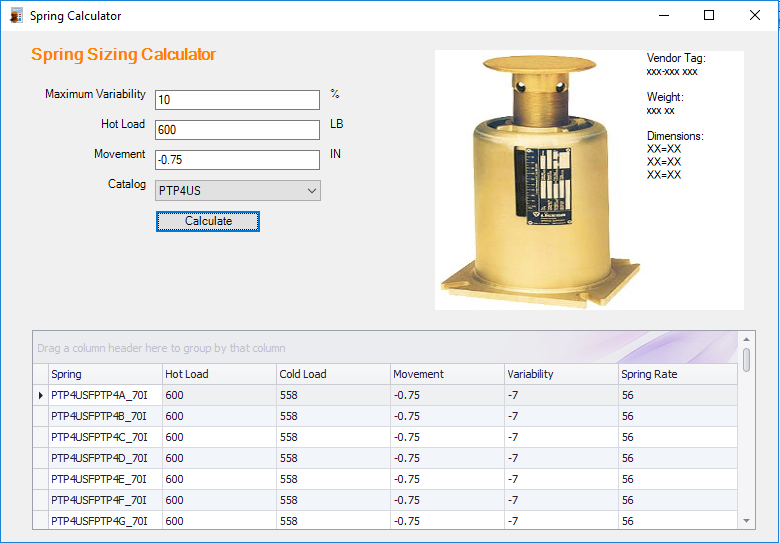Spring Calculator
The Spring Calculator is used to aid in the selection of a variable spring from a defined vendor catalog by entering the design parameters for the application. Once the design parameters are entered and a catalog is selected, the calculator uses these parameters to filter the list of available springs in the catalog and displays the list in the bottom grid.
The values in the Spring column correspond to the values in the CatalogID column in the Properties dialog displayed during the placement procedure.
As you scroll through the spring options in the grid, the bitmap image of the selected spring displays providing the physical parameters of the spring to assist in the selection. Once you have selected a spring, or have narrowed the choices, you will need to make note of the value(s) in the Spring column so during the placement procedure, you can be sure to select the correct CatalogID value in the Properties dialog.
The following design parameters are required for the proper selection of compatible springs:
- Maximum Variability: Defined as a percentage value that will limit the search. The smaller the value, the less spring options will be displayed.
- Hot Load: This is the operation load of the piping system. Load value is the gravity load of the support point of the pipe. (Positive value input.)
- Movement: The movement between the Hot and Cold position. The value sign defines the direction of movement. Minus is down and Positive is up.
- Catalog is the selected vendor catalog.